Referral button widget
Installing the YoRefer button widget on your main website is a great way to bring extra exposure to your referral programme and increase the number of sign ups you get.
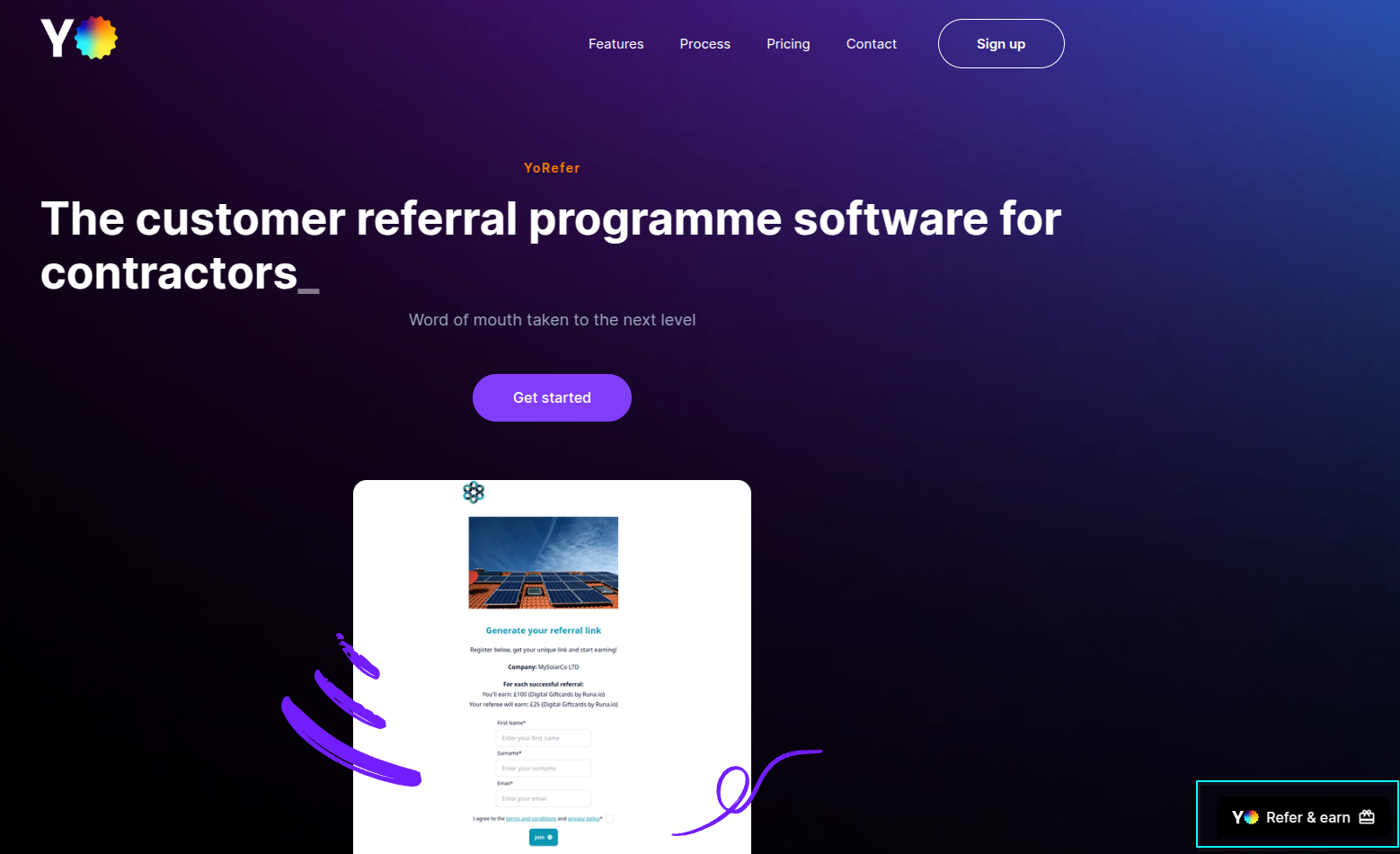
Adding the widget is straightforward and will take you (or your website administrator) around 2 minutes.
1. Navigate to the 'Finalise' tab
Open the campaign you want to promote in the editor, and navigate to the 'Finalise' tab and scroll down to locate your snippet.
You must get the snippet from your own editor, for the specific campaign you want to promote, as it contains your unique campaign code.
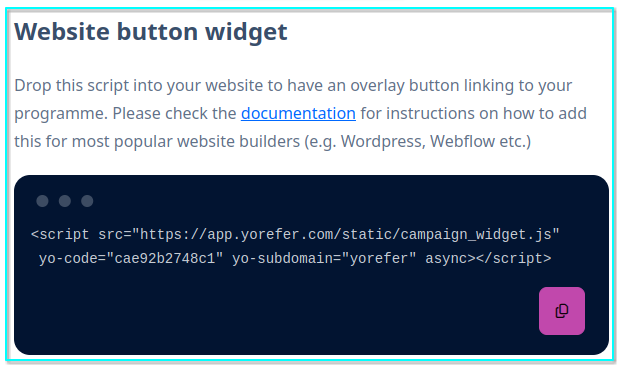
Copy the snippet to your clipboard for later.
2. Add the snippet to your website
How you install the snippet will depend on which website builder you use. If you don't directly manage your website, you can share it with your website administrator along with a link to this page and the snippet copied in step #1, they should be able to add it for you.
If you do have access to edit your website, please skip to the relevant section below.
i. WordPress (plugin method)
- Install and activate the "Header and Footer Scripts" plugin
- Go to Settings > Header and Footer Scripts
- Paste your script tag in the Header or Footer section
- Click "Save Changes"
ii. Squarespace
- Log in to your Squarespace account
- Go to Settings > Advanced > Code Injection
- Paste your script tag in the Header section:
- Click "Save"
For Squarespace 7.1, you may need to add the code to individual pages
iii. Wix
- Log in to Wix Editor
- Click the "+" button on the left sidebar
- Select "More" > "Custom Code"
- Click "Add Custom Code"
- Paste your script tag
- Configure settings:
- Choose Header
- Select all pages (or exclude specific ones if needed)
- Click "Apply"
iv. Webflow
- Open your Webflow project
- Go to Project Settings (gear icon)
- Select "Custom Code" tab
- Paste your script in Header Code
- Click "Save Changes"
- Publish your site to apply changes
3. Test your widget
If all has gone to plan, your widget should now be live! Check your website and you should see the button appear in the bottom right corner. Try clicking it, and ensure it loads the campaign you are expecting in a new tab.